The best Stable Diffusion models can be hard to find sometimes. There are so many resources to sift through to find models. And then you have to test them to see if they really are all that good. I’ve done some of that for you. Check out the best Stable Diffusion models and where to explore them on your own below.
The Best Stable Diffusion Models
From the awe-inspiring world of photo realism to the captivating realms of animation, comics, and anime, there are Stable Diffusion models that can do pretty much anything you want them to do. Create beautiful landscapes and nature, explore the intricate details of objects and buildings. With the best top-tier Stable Diffusion models you’re only limited by what you can dream.
TL;DR, the contents:
Sources to find models:
The Best Stable Diffusion Models for Photo Realism
Making highly detailed images with Stable Diffusion that look close to real life, like photographs.
CyberRealistic
One of the standout features of CyberRealistic is its ability to seamlessly process textual inversions and leverage the power of LORA (Latent Optimization for Representation and Analysis). This results in outputs that are not only accurate but also astonishingly detailed. The model’s prowess in capturing even the finest intricacies of textures, lighting, and composition truly sets it apart.
What sets CyberRealistic apart from other models is its user-friendliness. With minimal prompts required, artists and designers can effortlessly harness the power of this model to bring their creative visions to life. Whether you’re a seasoned professional or a budding artist, the accessibility of CyberRealistic makes it an ideal choice for those seeking to create photorealistic masterpieces.
Behind the scenes, CyberRealistic incorporates several custom elements, adding an extra layer of uniqueness to its output. While the specific components used in its creation may be shrouded in mystery, I can confidently say that the end result is immensely satisfying. Each output from CyberRealistic exudes a sense of authenticity and realism that leaves viewers in awe.
In terms of recommended usage, you’ll want to use this VAE (Variational Autoencoder) variant named sd-vae-ft-mse-original to yield the best results.
Some Examples:
 Source
Source
Realistic Vision V4.0
Realistic Vision V4.0, an extraordinary model that pushes the boundaries of photorealistic rendering. This advanced iteration, which is part of the Realistic Vision series (including RV1.3, RV1.4, RV2.0, RV3.0, and RV4.0), offers an impressive array of features and improvements.
One notable update is the refined list of models utilized in the merge, which ensures an enhanced synthesis of realistic visual elements. The recent update on negative prompts further demonstrates the commitment to fine-tuning the generation process, allowing for greater control over undesired visual attributes. The inclusion of detailed instructions on how to reduce strong contrast using LoRA [Detail Tweaker LoRA] in a negative value is a valuable addition, enabling users to achieve the desired artistic effect.
Personally, I found that employing a specific template yielded optimal generation results with Realistic Vision V4.0. Using RAW photos as prompts, along with relevant details such as subject, high detailed skin (1.2), 8k UHD, DSLR, soft lighting, high quality, film grain, and Fujifilm XT3, resulted in breathtaking outcomes that exhibited an exceptional level of realism.
To achieve the desired visual fidelity, certain settings proved effective in my experience. Utilizing Euler A or DPM++ SDE Karras as the base, with CFG Scale ranging from 3.5 to 7, ensured optimal rendering quality. Further enhancing the output, I applied a 4x-UltraSharp upscaler to refine the details. Denoising strength set between 0.25 and 0.45 helped mitigate any unwanted noise artifacts, while an upscale factor of 1.1 to 2.0 added an extra layer of refinement. Adjusting Clip Skip between 1 and 2 contributed to smoother transitions and improved overall visual coherence.
Some Examples:
 Source
Source
Reliberate
While Reliberate may not be a direct successor to its predecessor, Deliberate, it brings forth a fresh evolution and elaboration, catering to the needs of artists yearning for realistic outcomes.
One of the standout features of Reliberate is its ability to produce artwork that closely resembles real-life masterpieces, rather than digital creations. It strikes the perfect balance between authenticity and artistic expression, offering a unique blend that will captivate both creators and admirers alike.
This model has garnered particular praise from a diverse range of creative professionals. LoRA realism creators have found their visions flawlessly materialized through Reliberate’s impeccable generation capabilities. Furthermore, meticulous anatomy artists have hailed Reliberate for its precision in capturing the human form, enabling them to create stunningly accurate depictions.
Photographers, too, have found immense value in Reliberate. With its ability to generate highly realistic images, it serves as a valuable asset in the realm of digital photography. Whether it’s recreating stunning landscapes or capturing the essence of still life, Reliberate offers a wealth of possibilities for photographers to explore and expand their creative horizons.
Some Examples:
 Source
Source
AbsoluteReality
AbsoluteReality is a remarkable model that excels in delivering highly realistic and detailed images. One notable aspect of AbsoluteReality is its ability to produce astonishingly lifelike images with minimalistic prompts. By providing simple instructions, you can witness the model’s prowess in recreating photographs that are remarkably close to reality. The level of detail and precision achieved is truly impressive, and it sets AbsoluteReality apart from other models in terms of realism.
To achieve optimal results with AbsoluteReality, certain settings and techniques can be employed. Adjusting the CFG Scale between 4.5 and 10, along with using 25 to 30 Steps and the DPM++ SDE Karras, is recommended. It is worth noting that specific adjustments might be required, such as enabling the “Do not make DPM++ SDE deterministic across different batch sizes” setting for certain examples. Additionally, employing negative embeddings like BadDream and UnrealisticDream with adjusted weights can yield compelling results, depending on your artistic vision.
For users seeking to amplify the level of realism, the Highres.fix feature, coupled with denoising and upscaling settings, is recommended. Experimentation with conditioning faces by incorporating prompts related to eye color, hairstyles, ethnicity, and even celebrity names can yield intriguing and personalized results.
While AbsoluteReality excels in realism, it is essential to note that its focus differs from that of DreamShaper, another notable model. While DreamShaper provides unrivaled artistic freedom and versatility, AbsoluteReality hones in on delivering hyper-realistic images. However, it is worth mentioning that AbsoluteReality still utilizes DreamShaper as its foundation, allowing for a touch of artistic expression when desired.
AbsoluteReality stands as a formidable model for those seeking to bring their visions to life with utmost realism. Its remarkable ability to generate highly detailed and authentic images, paired with the flexibility to experiment with prompts and settings, makes it a valuable tool for photographers, artists, and enthusiasts alike. With AbsoluteReality, the boundaries between the digital and real world blur, leaving you captivated by the immersive beauty it can create.
Some Examples:
,%20(extremely%20intricate_1.3),%20(realistic),%20portrait%20of%20a%20girl,%20the%20most%20beautiful%20in%20the%20world,%20(medieval%20armor),%20me.jpeg) Source
Source
ICBINP - “I Can’t Believe It’s Not Photography”
If you’re looking to transform your PC into a powerful image generation tool without breaking the bank, then ICBINP - “I Can’t Believe It’s Not Photography” is the model for you. The developers behind ICBINP have shown a commitment to continuous improvement with their latest update, Afterburn. Taking user feedback into account, they have addressed issues with brightness and saturation that were present in the previous version, Relapse. The result is a significant improvement in image quality, offering more contrast, enhanced details, and even more realistic-looking skin tones when given appropriate prompts. To provide a clear comparison, the developers have included comparison grids featuring the Final, Relapse, and Afterburn versions of images. Some images have also undergone additional enhancements, such as ControlNet Tile + Ultimate SD Upscale, giving users a glimpse of the exceptional results achievable with further post-processing.
Building upon the success of their previous model, Gorilla With A Brick, the developers have incorporated ten additional photorealistic models at varying weights into ICBINP. This infusion, coupled with added noise offset, results in a remarkable creation that excels not only in photorealism but also in generating CGI characters and breathtaking landscapes.
To ensure optimal performance, ICBINP has been fine-tuned and pruned to utilize fp16, enhancing processing speed without compromising quality. The inclusion of the VAE (SD-v2 840000) further contributes to the model’s efficiency and effectiveness. Additionally, the developers have cleverly provided a calibration prompt using the iconic “man in the suit,” making it easier for users to achieve the desired results across different user interfaces.
Overall, ICBINP - “I Can’t Believe It’s Not Photography” is a game-changer in the realm of image generation models. With its accessible nature, continuous updates, and a diverse range of applications, it offers users an extraordinary level of realism that will leave them astounded. Whether you’re an aspiring artist, a CGI enthusiast, or simply seeking to elevate your visual creations, ICBINP is a must-try tool that will push the boundaries of what you thought was possible.
Some Examples:
 Source
Source
Where to Find Models for Stable Diffusion
When it comes to finding models for Stable Diffusion, there are several reliable sources where you can discover and explore these impressive models. These are some of my favorite places to check and explore models.
-
Reddit r/Stable Diffusion: Known for its vast and active communities, Reddit proves to be an excellent resource for accessing Stable Diffusion models. The Stable Diffusion subreddit always has users posting awesome creations, and for many of the posted creations you can see the model that the creator used! A perfect spot to find inspiration and great models to use in your own work.
-
CivitAI: Another noteworthy platform to discover Stable Diffusion models is CivitAI. This is my favorite platform by far. This platform specializes in curating and showcasing cutting-edge AI models, including Stable Diffusion models. With its user-friendly interface and comprehensive model repository, CivitAI provides a convenient way to browse, access, and evaluate different models for your specific requirements. You can rely on CivitAI to find a diverse collection of Stable Diffusion models developed by the AI community.
-
HuggingFace: HuggingFace has established itself as a prominent hub for AI models, offering a vast library of models for various applications, including Stable Diffusion. This platform not only provides a wide selection of pre-trained models but also offers a collaborative and interactive environment for developers, researchers, and enthusiasts. HuggingFace’s user-friendly interface, documentation, and active community make it an ideal platform to find and experiment with Stable Diffusion models.
By exploring these platforms—Reddit, CivitAI, and HuggingFace—you can access a rich collection of Stable Diffusion models, engage with the community, and discover the most suitable models for your projects. Whether you seek photo-realism, animation, landscapes, or objects, these platforms serve as valuable resources for unlocking the potential of Stable Diffusion models.

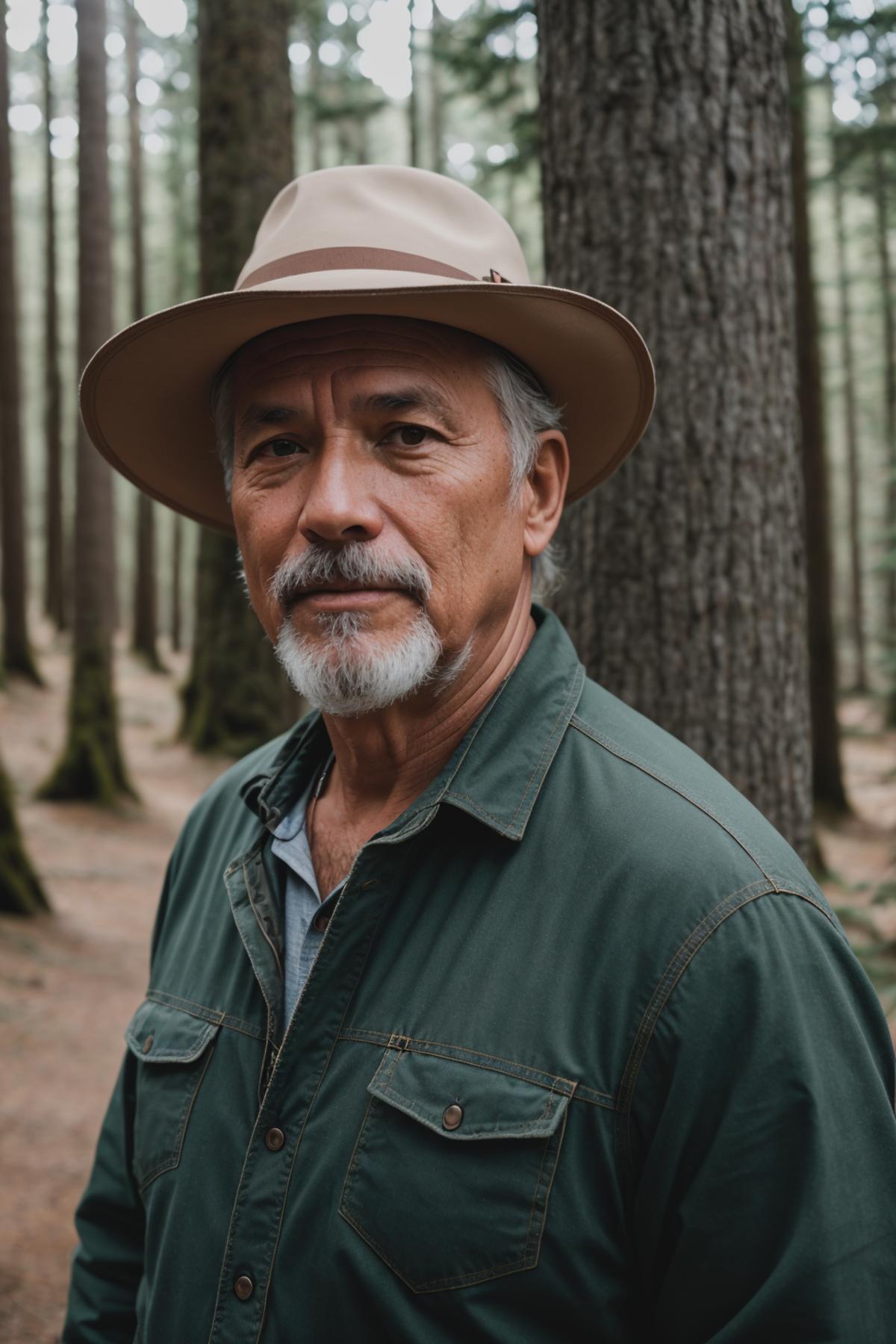

),%20intricate,%20(steel%20metal%20[rust]),%20elegant,.jpeg)
